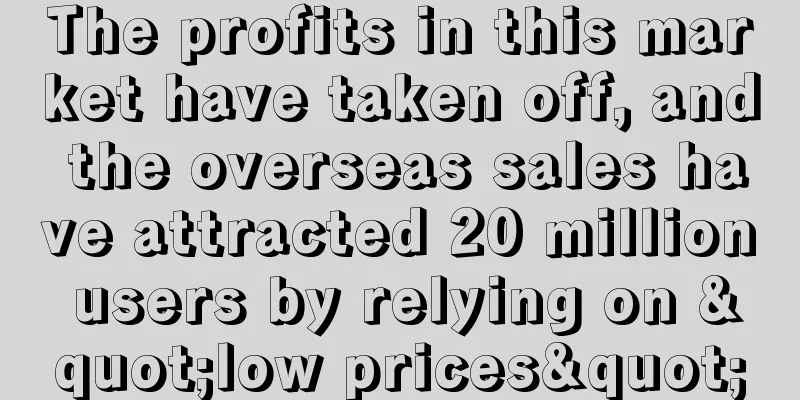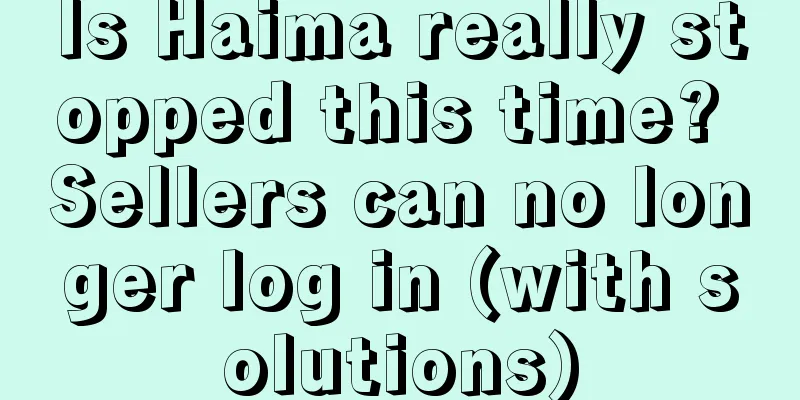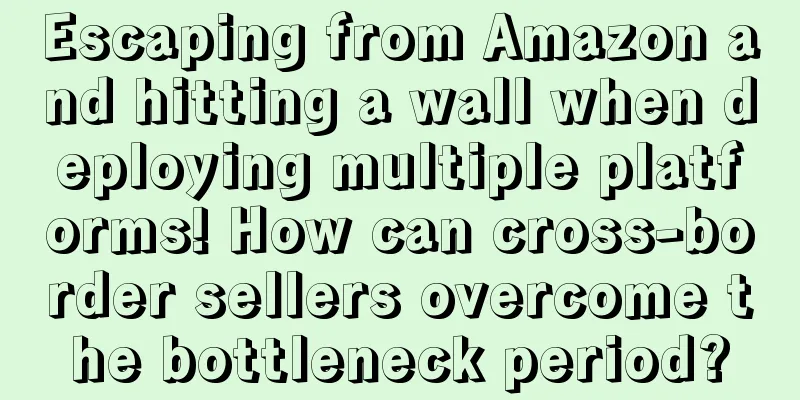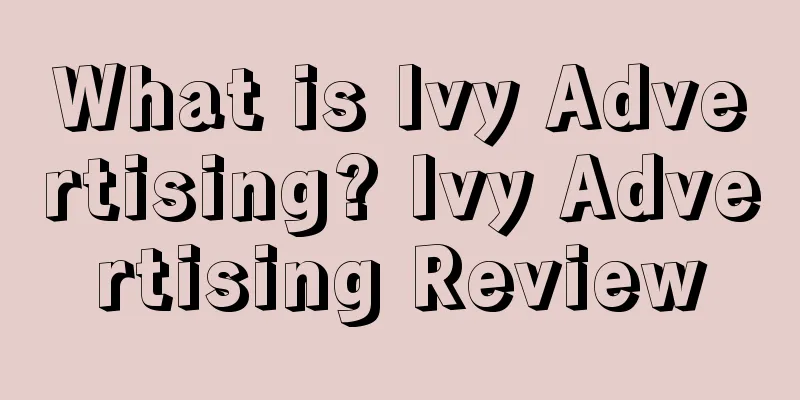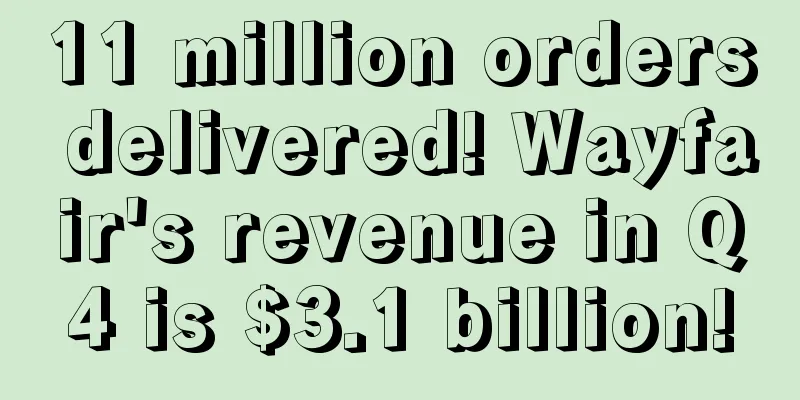Starting from scratch, Shopify's 30-day store opening tutorial - Day 11
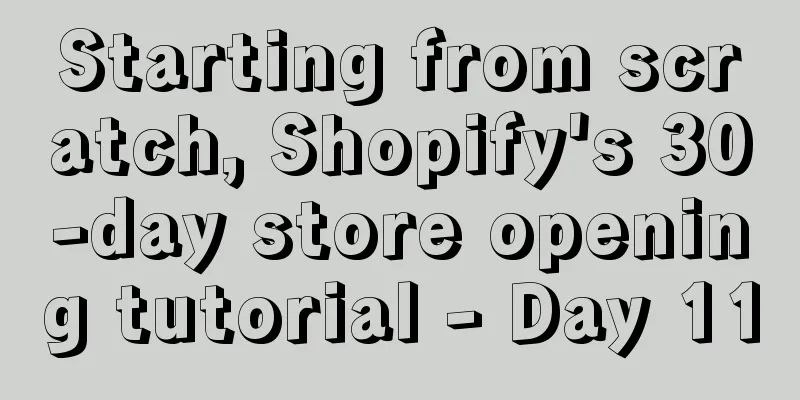
|
In previous tutorials, we mentioned shopping cart abandonment many times, which means that consumers add products to the shopping cart and then stop buying them. This has a great impact on the store's conversion rate. So today we are going to talk about how to prevent shopping cart abandonment: 1. Use Shopify’s built-in cart recovery system (Cart Recovery System) Using Shopify's built-in system, it will automatically send emails to all consumers who abandon payment. The email will contain the consumer's unfinished order information, and the consumer can continue to place an order by clicking on the email. This feature is very powerful, and people sometimes just need a push to take action. Here are the steps to use Shopify's built-in shopping cart recovery system:
2. Use Kit Kart In addition to Shopify's built-in system, you can also install other apps, such as Kit Kart. Like Shopify's built-in system, Kit Kart will automatically send emails to consumers who abandon their orders midway. However, this app requires code to complete the sending. 3. Install Abandonment Protector Like the two tools mentioned above, this is also an application to solve the shopping cart abandonment problem. It can detect when consumers abandon their shopping carts, set different time intervals to send emails, and analyze the click-through rate and delivery rate of each email, helping us understand at what time period the content is more likely to be sent successfully. With the above tools, you can save your store’s shopping cart abandonment rate and greatly improve your store’s conversion rate. Day 1: Introduction to Shopify and some basic knowledge of opening a store Day 2: Shopify store setup and logo design Day 3: How to optimize your Shopify store? Day 4: How to find hot-selling products? Day 5 : Automated store management software - ZeroUp Day 6 : Copywriting to improve listing conversion rate Day 7 : Facebook ad copywriting tips Day 8 : 5 preparations before launching a Shopify store Text ✎ Orange/ Statement: When reprinting this article, the title and original text must not be modified, and the source and original link must be retained. |
<<: Starting from scratch, Shopify's 30-day store opening tutorial - Day 10
>>: Starting from scratch, Shopify's 30-day store opening tutorial - Day 12
Recommend
What is Squarelovin? Squarelovin Review
Squarelovin is an Instagram tool that helps you un...
How to modify the Amazon brand name?
A brand is a name that represents a product or a ...
What is Shiyun Technology? Shiyun Technology Review
Shiyun Technology (Shiyun Technology (Shenzhen) Co...
UPS reaches deal with Teamsters Union! US retailers successfully escape disaster
According to foreign media reports, on Tuesday (Ju...
Is there a cure for bad reviews? Amazon's new review policy has been criticized by many sellers!
Amazon has been widely criticized by sellers for i...
What is Onebigads? Onebigads Review
Onebigads is a social advertising creative materia...
What is Foodpanda? Foodpanda Review
Foodpanda is a startup that provides one-stop serv...
What is Wanse Express? Wanse Express Review
Shanghai Wanse Express Co., Ltd. (WISE EXPRESS) wa...
A store closed in 2 minutes! Another big seller in Shenzhen collapsed
Today there is another shocking news. A large num...
Come and try it! Three major channels for on-site promotion
Traffic is very important to Amazon sellers. With...
Sellers must read: New technology that completely subverts Amazon reviews
Amazon fake order review found a subversive bug , ...
With a terrifying spending power of $600 billion, how can sellers conquer this consumer group?
Millennials are Amazon's main consumer group ....
What is Sellware? Sellware Review
Sellware is an order management tool for cross-bor...
Online searches in the US during Cyber Week reached 12.4 billion! Luxury goods and jewelry surged 79%!
According to Algolia’s research, online searches i...