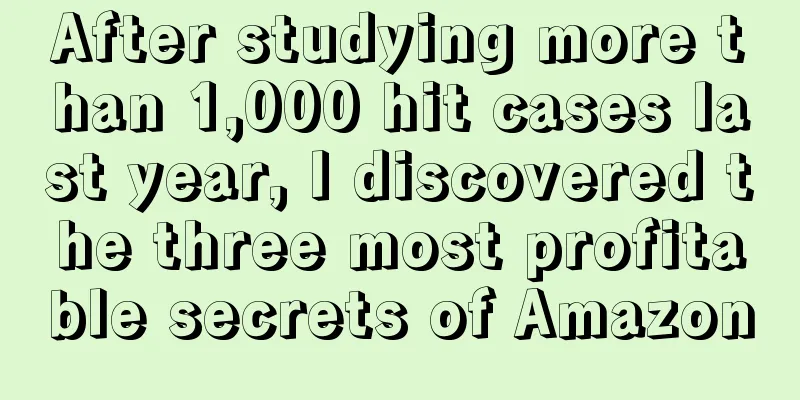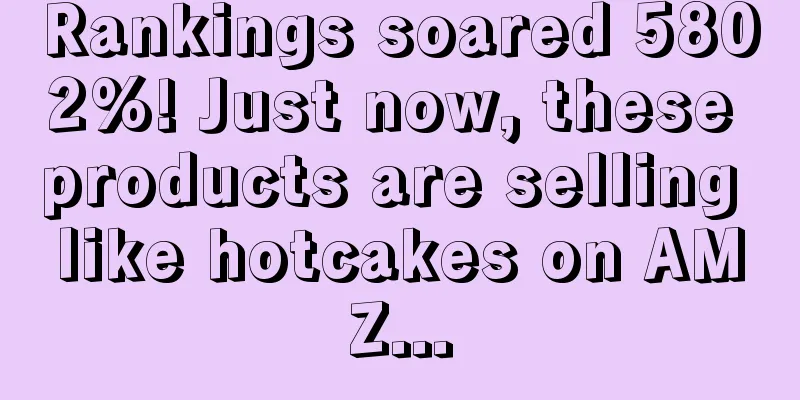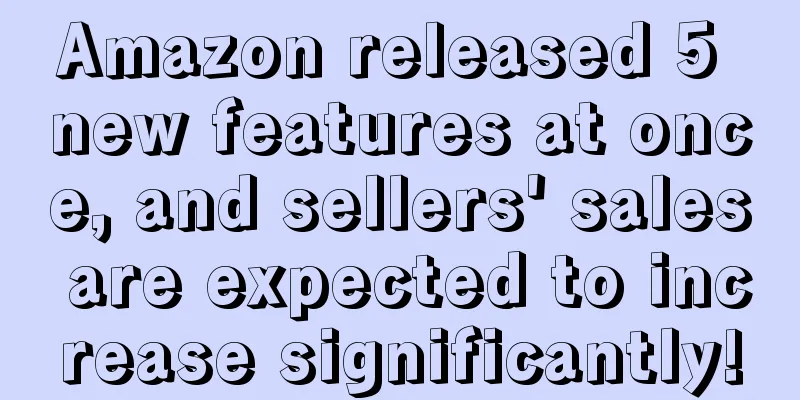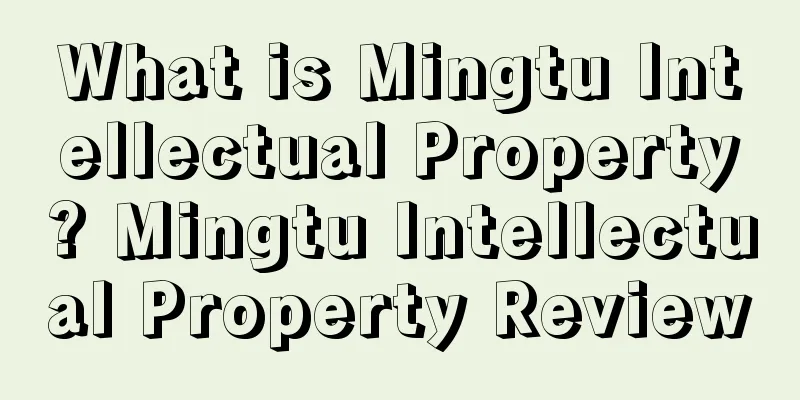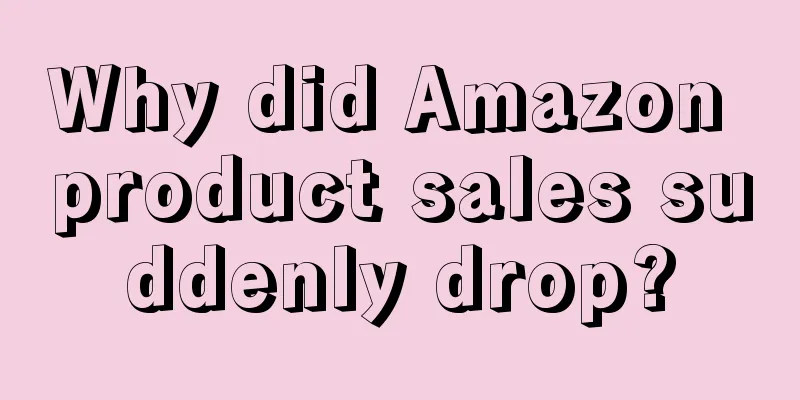Amazon Seller YouTube Traffic Series ①: Create a video channel for your brand
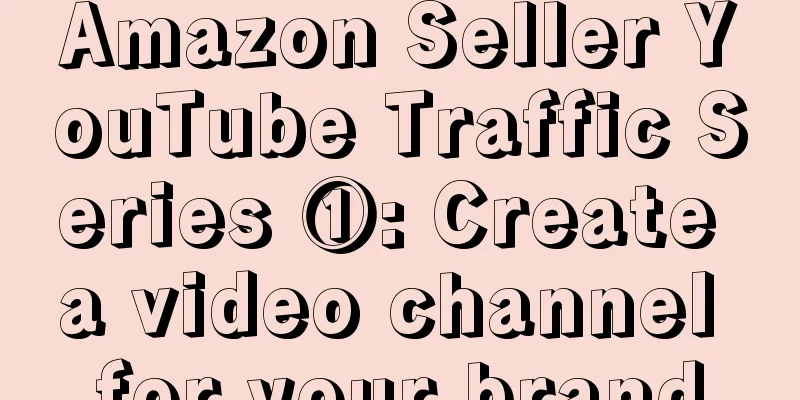
|
YouTube is the world's largest video website with more than 1 billion active users. It is also the social platform with the highest Internet user satisfaction rating in the world. Many overseas buyers will watch YouTube product unboxing videos before purchasing products. Since YouTube contains such a huge treasure, how can Amazon sellers use it to market products and attract more traffic to their stores? Next, we will use a series of practical articles to let Amazon sellers know how to create a YouTube channel, how to optimize YouTube SEO, and how to run video or channel ads, etc., to bring as much traffic to the store as possible. In this first article of a series, we will explain how Amazon sellers can create a YouTube channel for their business in just 3 steps: Step 1 : Open YouTube and log in to YouTube using your Google account. Step 2 : Then visit YouTube Channel Switcher to manage or create new channels as shown in the image below: Step 3 : Click the "Create New Channel" button. The system will be redirected to the Create Brand Channel page, where the seller can enter the brand name and create a channel. After creating a YouTube channel, the next step is to optimize the channel. To customize your new channel, click to open my channel, then click the "Customize Channel" button next to the channel icon, as shown below: *Tip : When you click the gear "Settings" icon on the right, the "Channel Settings" will pop up, as shown in the figure below. Click the "Customize Channel Layout" option to unlock more channel options, which are divided into 6 tabs: Home, Videos, Playlists, Channels, Discussions, and About. Here are a few things to keep in mind when customizing your YouTube channel:
*Tip : You can use a CTA button to direct viewers to the Amazon store. For example, in the image below, the text of the CTA button is "Shop Now" instead of "Amazon": A good product video explains and visually demonstrates the benefits of a product. A lot of product videos tend to focus on the unique features of a product, but a really good product video explains how the product solves a user problem. Here are some channels you can check out and get inspiration from: First up is Unbox Therapy . This channel is all about showing off cool products. Sellers can watch these unboxing videos, read the video reviews, and see how it engages the audience. Another is Apple’s YouTube channel, which contains videos about the company’s latest, such as new product launches, how-to videos, etc., all focused on adding value to customers. *Tip : When promoting a channel to users, you can add a CTA when they visit the channel, as shown in the figure below. Sellers only need to add "?sub_confirmation=1" at the end of the channel URL, and a pop-up window will automatically prompt customers to subscribe. Another great way to retain users is to use the end screen effectively. The main goal is to keep viewers on the channel for as long as possible, because YouTube's algorithm will reward you when you can retain viewers. (Preview: The next blog post will talk about how to do YouTube SEO optimization). You can direct viewers to other related videos or playlists at the end of the video, or you can add a "Subscribe" button to increase subscribers. As shown in the figure below, FilmSelect will recommend some other popular movie trailers after you watch the video: In addition, sellers should remember to set the end screen and annotations of the video. Please navigate to "Creator Studio" and select "Video Manager". Click the "Edit" button to add a video of the end screen, as shown below: Now that you know how to create and set up a YouTube channel, it’s time to create video content that will benefit your target audience. In the next article, we’ll dive into how to optimize YouTube videos to increase video traffic and grow sales and profits for your Amazon business. Text✎ Fang Xiaoling/ |
<<: Everything you need to know about Amazon Brand Registry is here!
>>: Amazon sellers YouTube traffic series ②: How to optimize YouTube SEO
Recommend
What is AspireIQ? AspireIQ Review
Founded in 2013, AspireIQ is an influencer marketi...
What is MyMusicTaste? MyMusicTaste Review
MyMusicTaste was founded in 2013 and is a concert ...
$4.7 billion in severance pay! Amazon, Meta and other companies spend a fortune on layoffs!
It is learned that according to foreign media repo...
2021 US Thanksgiving, Black Friday and Cyber Monday data review! Severe shortages and price increases
It is learned that Adobe Digital Insights recently...
US back-to-school season online shopping statistics released! Amazon penetration rate reaches 67%
It is learned that Digital Commerce 360 conducte...
Mercado Libre is the preferred online shopping platform for Mexicans! Amazon ranks second!
<span data-shimo-docs="[[20,"获悉,根据联邦电信研究所(...
What is Bazaarvoice? Bazaarvoice Review
Bazaarvoice was founded in 2005 and is headquarter...
Walmart closed 150 stores, implicitly announcing the rise of e-commerce platforms!
Carrefour Europe withdraws from China. Germany'...
The seller's goods may be looted! The sales revenue of the big seller exceeds 10 billion, but the profit is dragged down by it!
The Lunar New Year is approaching, and major facto...
What is TNT? TNT Review
TNT Express, TNT is the abbreviation of Thomas Nat...
What is Yatego? Yatego Review
Yatego is a German-language e-commerce platform th...
Prime Day just ended, and Amazon released two more big news in early August!
The Member Carnival Day in July has just passed an...
What is FBA Wizard? FBA Wizard Review
FBA Wizard is an Amazon software tool that helps s...
ROAS is higher than Amazon! Walmart ads may be more attractive?
Sponsored product ads on Walmart.com had a higher ...