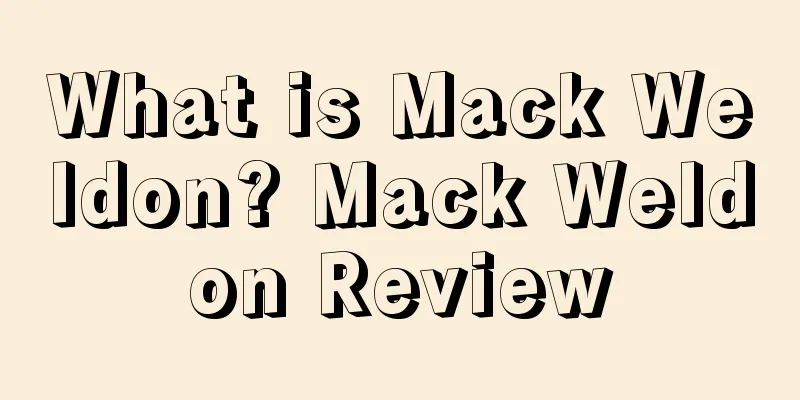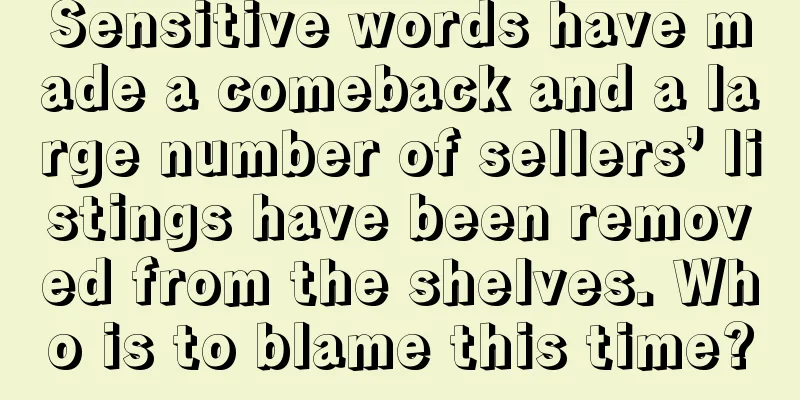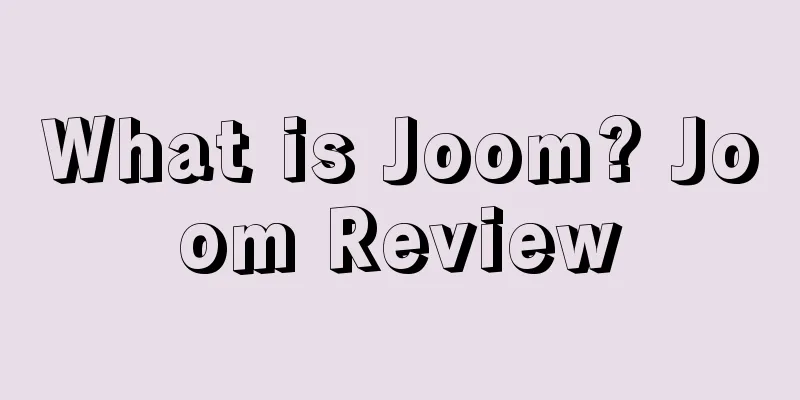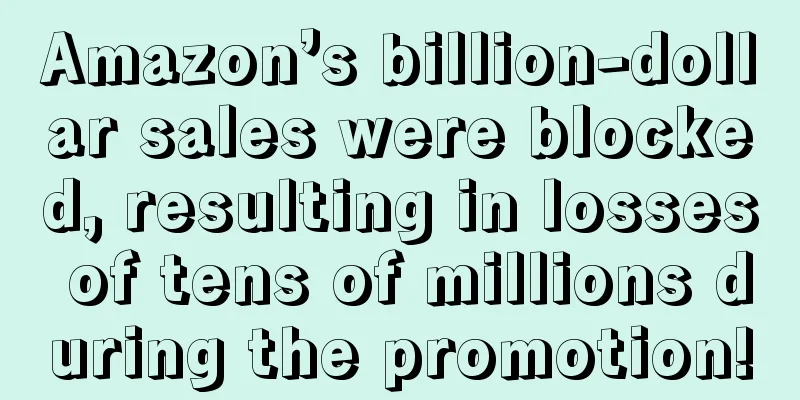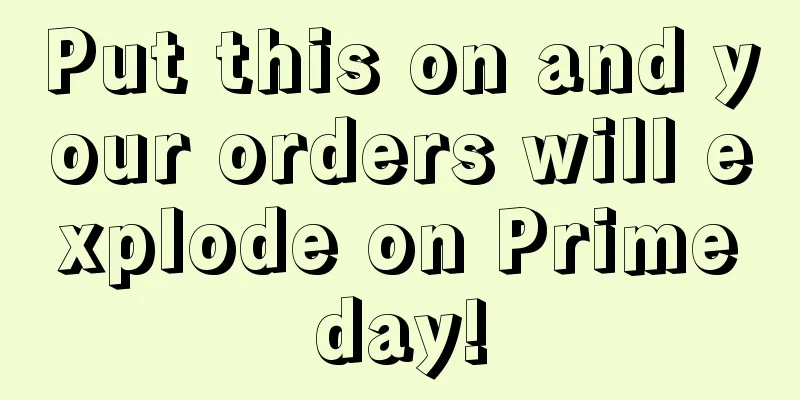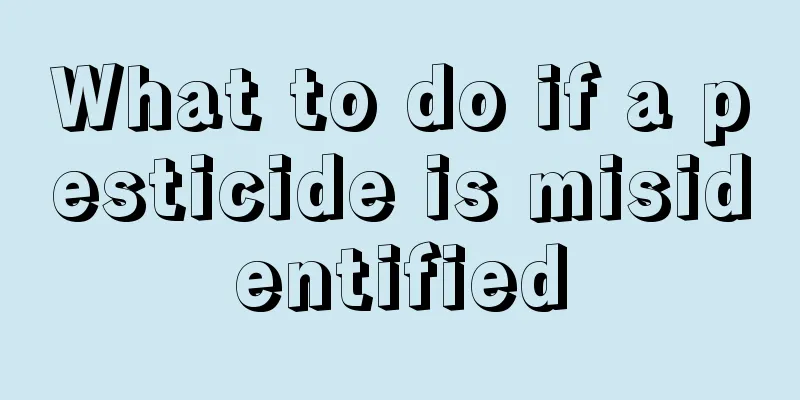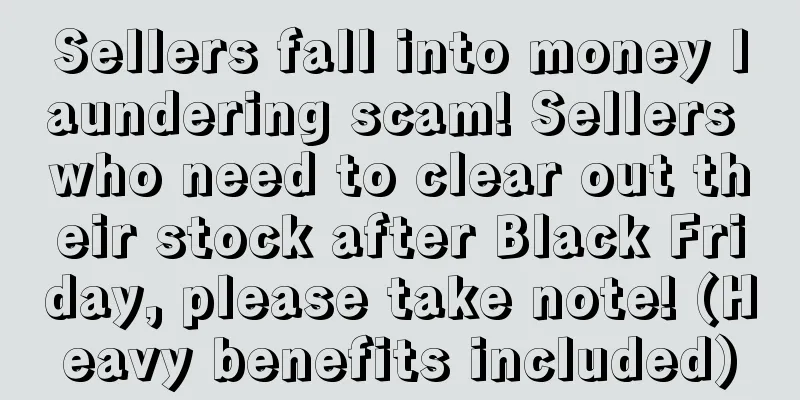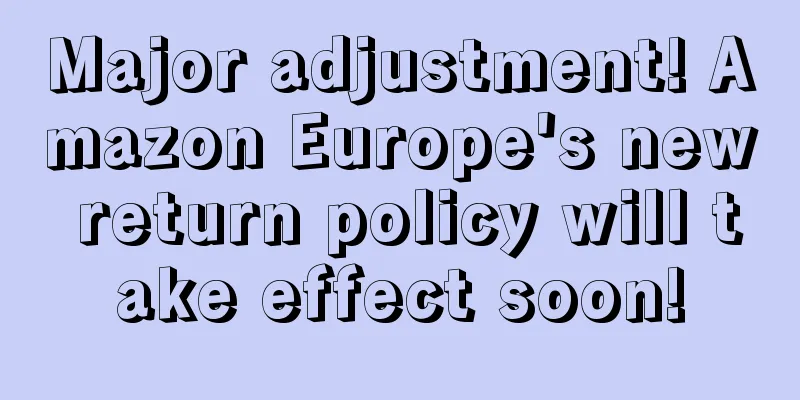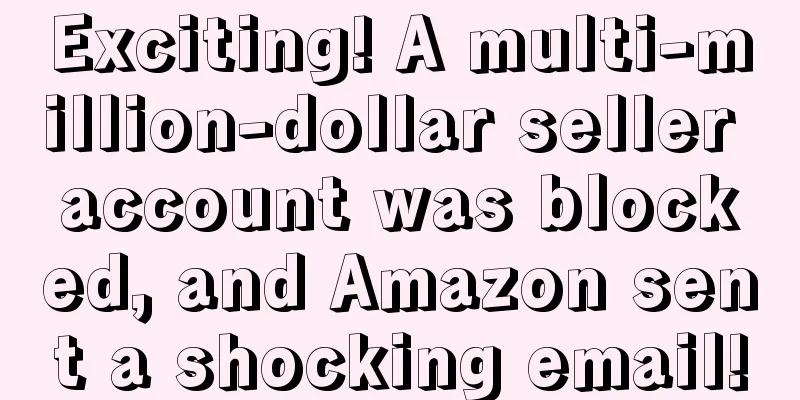The manufacturer's barcode was banned and got an official response! The ultimate solution is included
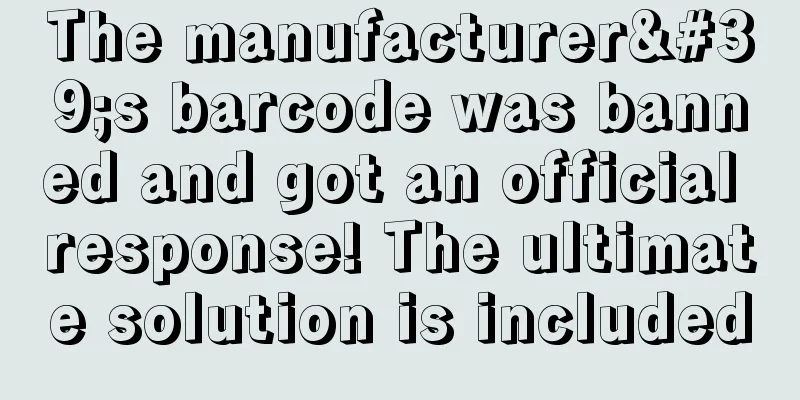
|
Event review and confirmation In the previous article, I told you that the manufacturer's barcode will no longer be valid after the 25th. Stop watching warehouse fires! The new policy prevents you from even entering the FBA warehouse... Sellers who missed it can click the link above to review. Since the last article was released, many sellers have reported that they did not receive any notification. Today, Xiaofenshen specially went to the official to verify the authenticity of this matter. In the afternoon, I received an official reply. Let's take a look at the reply email I received.
Click on the image above to see the full-size image. I have also posted the original text below for those who cannot see the full-size image. This is Loreville, the Seller Support associate who handled your case regarding the communication that was sent for Amazon Barcode requirements. Yes, this is true. Any units sent to Amazon FC for these ASINs on/after January 25, 2019 will require an Amazon barcode (be stickered). Amazon periodically reviews labeling requirements to ensure the highest level of quality and consistency. If sellers fail to comply, they will be charged Unplanned Service fees. For the ASINs currently stored in, or on the way to, a fulfillment center, no action is necessary. The content of the email reply is not much different from the Chinese content in the previous picture. It still states that new shipping plans created after the 25th require an Amazon barcode before they can be put into the warehouse. New shipping plans created before the 25th and inventory in transit do not need to be operated. Now that we have determined that an Amazon barcode is required, let’s take a look at how to set the tracking method to the Amazon barcode.
Solution First of all, I will tell you the method I told you last time. Change your default settings first to prevent omissions when creating new ones in the future. The method is as follows ← Find Settings in the upper right corner of the backend Seller Center and click Amazon Logistics in the drop-down menu. ↓Find the barcode preference in the pop-up settings and change it to Amazon barcode After setting the default options, all new plans created later will use Amazon barcode tracking by default. But what about ASINs that are tracked by existing manufacturer barcodes? In simple terms, it means you should follow yourself and then change the tracking barcode to the Amazon barcode when you switch from self-delivery to Amazon delivery. However, after Xiaofenshen told the sellers who came to consult, many sellers still didn’t know how to follow themselves. Let me tell you in detail. First, we copy the ASIN (sub-body) that we need to convert, then directly create a new product, search for the ASIN just copied in the search bar of publishing new products, and your product will pop up directly. Click the blue word in the lower right corner, and then click Sell Yours. The steps here are different from the normal upload steps. It is much simpler. You only need to fill in the Order tag. There are also a few things to fill in: quantity, price and status. *Note that the sku should be different from the original one, but for the convenience of distinction and memory, you can just modify one or two letters based on the original sku After completion, click Save. Next, go to the inventory management page, find the newly created product (if not, refresh a few times), then select it, and click the operation list above to select Convert to Amazon Delivery . After clicking, you will come to the conversion page and directly select Amazon barcode tracking. This way you don't have to delete the original product and upload it again (the official recommended method). After all, there are still a lot of original products accumulated, and it is impossible to delete them just like that. Now there is only one day left until the effective date, everyone should pay attention, all products that only use manufacturer barcodes must be replaced with Amazon barcodes after the 25th! ! Still won’t change? Do you really regret not knowing this news earlier? Come and scan the QR code to have a private chat with my avatar. I will add you to our high-quality seller community so you can be the first to know the platform trends! |
>>: Amazon's listed giant has another big scandal! Suppliers block the door to demand payment
Recommend
Walmart WFS has fulfilled 25% of third-party sales! The flywheel effect is prominent
It is learned that according to MarketPlace Pulse,...
Collective ban! In the first round of 2020, a large number of sellers have been affected...
" "Hello! Your Amazon seller account ha...
Sellers Notice! New Shopping Trends of American Consumers!
It is learned that according to research by credit...
Competition heats up as Amazon and Temu race to explore diversified supply chains
According to the latest foreign media reports, two...
What is UPC? UPC Review
The full name of the product uniform code is unive...
It's a blast! Amazon Germany banned countless sellers overnight! Check to see if your account has won the prize?
<span data-shimo-docs="[[20,"据小编获悉,有卖家在交流群...
What is JollyPay? JollyPay Review
JollyPay was founded in 2017. It is a payment plat...
What is the French Customs Administration? French Customs Administration Review
The General Directorate of Customs and Excise (DGD...
Amazon advertising bug makes you lose money! If you don’t take the initiative, it’s your brother-in-law’s money.
Before the Chinese New Year, we reported an incid...
Amazon starts a new round of layoffs, dismissing hundreds of people from multiple departments
It is learned that on Wednesday, Amazon announced ...
What is PinterestKeywordTool? PinterestKeywordTool Review
PinterestKeywordTool is a keyword research tool sp...
What is Rakuten? Rakuten Review
Rakuten, Inc. (English: Rakuten, Inc.; Japanese: 楽...
Overseas investors flock to Saudi Arabia: the most attractive blue ocean, the most difficult market to break into
I believe that every Chinese person going overseas...
Mexico's version of "Double Eleven" is coming! Amazon is the preferred platform for online shoppers!
It is learned that according to foreign media repo...
Account suspension warning! Amazon is strictly investigating illegal reviews
Warning! Comments are being captured again! Amazon...