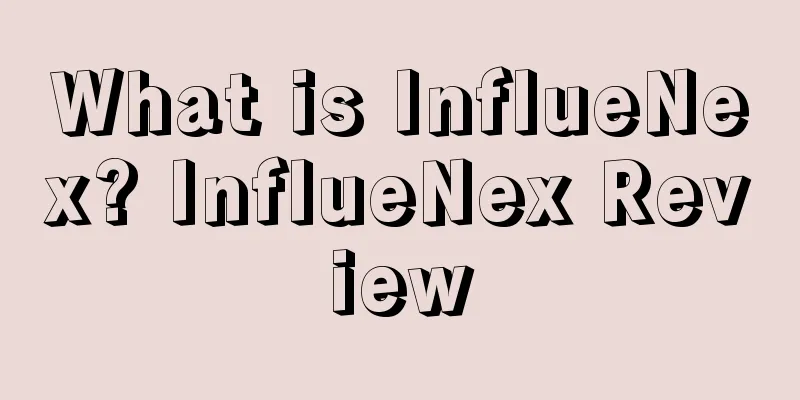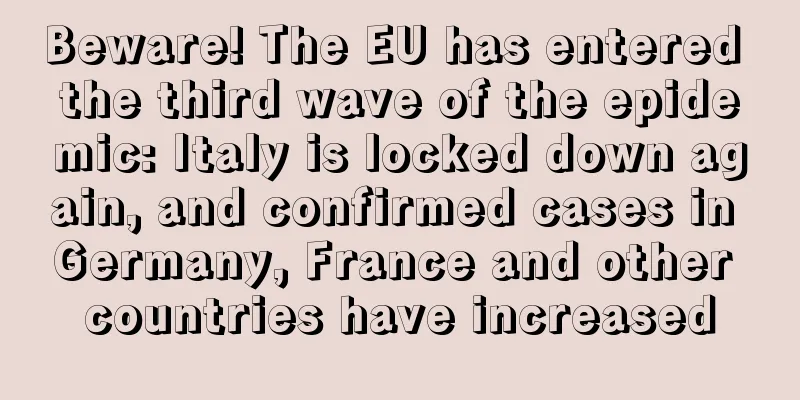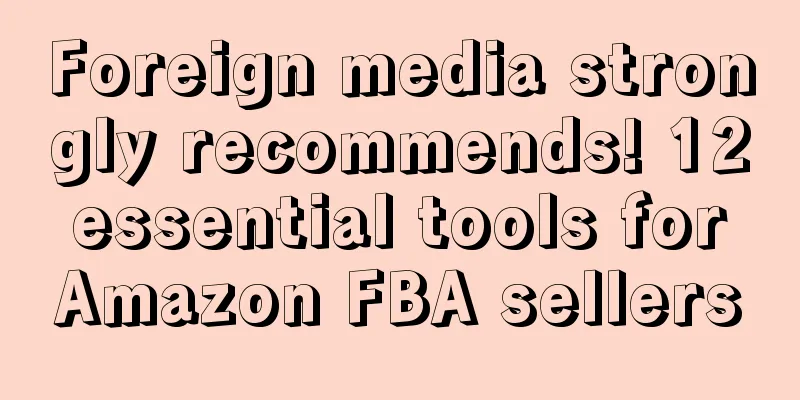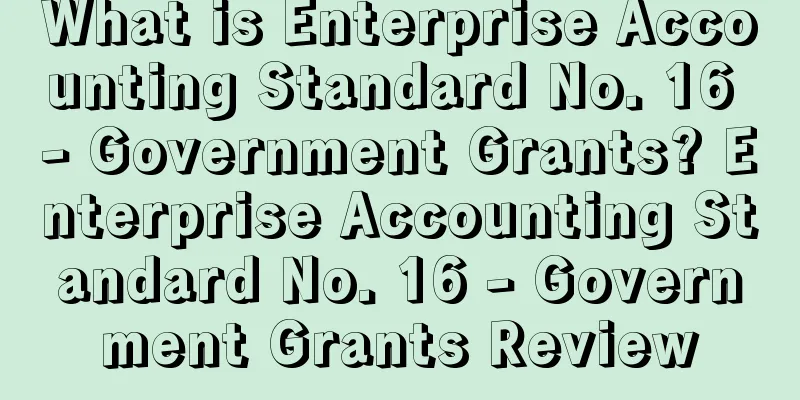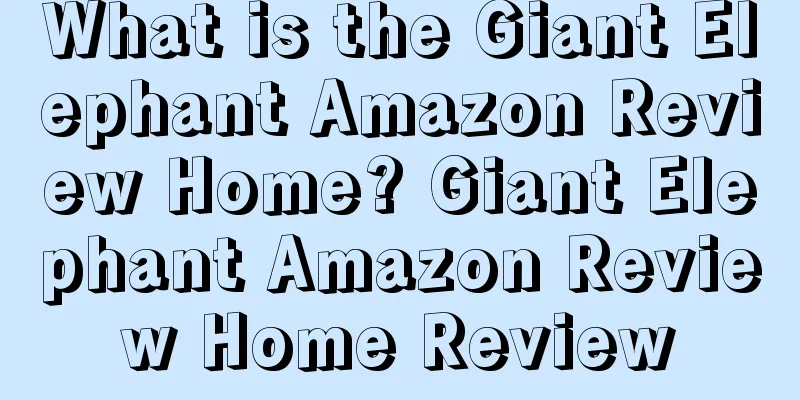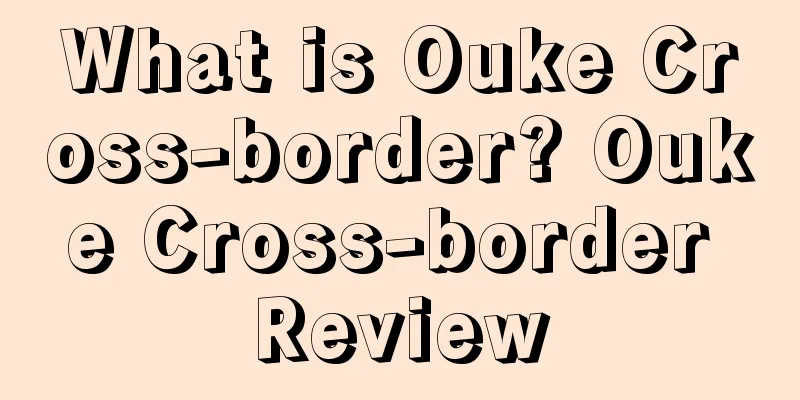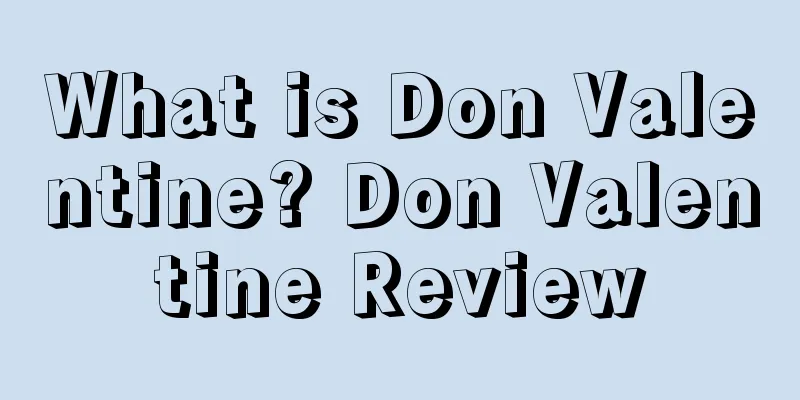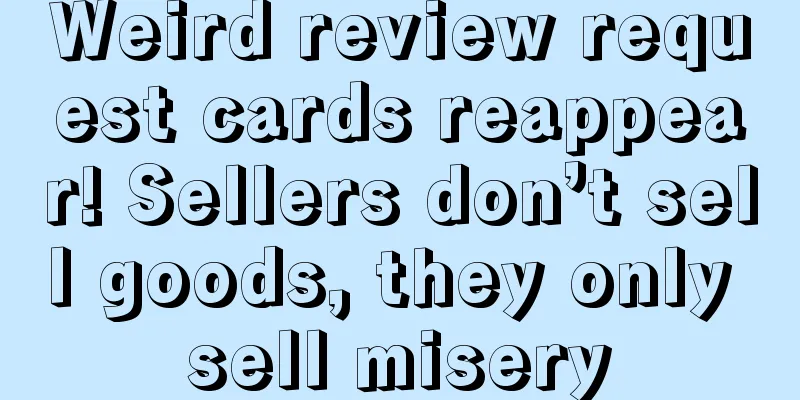Some people also asked me how to create an FBA plan?
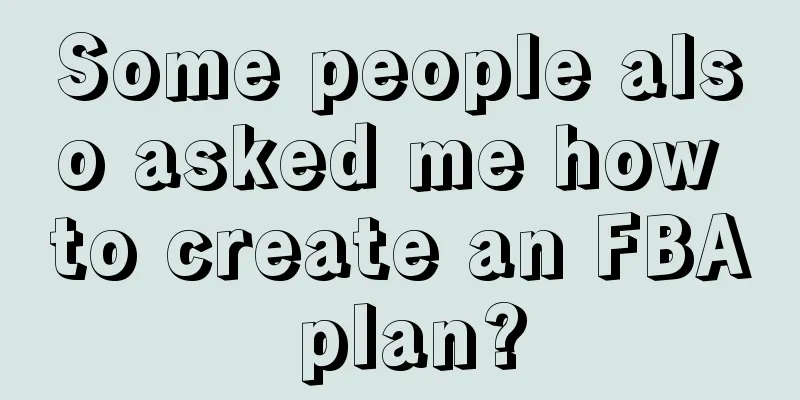
|
|
<<: The latest new product advertising strategy in 2023!
>>: Do you understand Amazon’s product selection principles?
Recommend
U.S. online retail sales grew 4.5% in December from the previous month, driven by the Thanksgiving shopping weekend
It is learned that on January 14, according to for...
Walmart almost got rich by working alone
Source: Know Nothing Author: One Punch Super Dish ...
What is the Five Countries Instruction Manual? Five Countries Instruction Manual Review
As the name suggests, the five-language manual is ...
What is AWOK? AWOK Review
AWOK was founded in April 2013. It initially focus...
Should I choose to split the goods or pay the warehouse configuration fee at the US site? Which way is more cost-effective? Actually, I can save on logistics costs by shipping via the US West Coast, but can the delivery time be guaranteed?
Anonymous user My C position For example, this is ...
Amazon is targeted by the US FTC! Antitrust investigation is about to be accelerated
Recently, the US FTC sent antitrust professor and ...
What is Dsm Tool? Dsm Tool Review
Dsm Tool is designed to simplify the process of li...
What is Go-Pay? Go-Pay Review
Go-Pay is a payment platform under Go-Jek. It has ...
Follow-up to Yiwu freight forwarder's bankruptcy! More than 100 sellers complained in tears and needed to pay a huge amount to redeem the goods!
Some time ago, a piece of news about "Yiwu fr...
Breaking news! A large number of sellers are warned of store closures! Amazon is targeting small and medium-sized sellers
From yesterday morning to this morning, a large n...
What is AMZDiscover? AMZDiscover Review
AMZDiscover is a tool for mining reviewer resource...
What is Upmesh? Upmesh Review
Upmesh was originally created to help merchants au...
Haven’t made any plans for Black Friday? Here are five tips to help you prepare for Black Friday!
The biggest shopping event of the year is almost h...
What is LikeAlyzer? LikeAlyzer Review
LikeAlyzer can detect the effectiveness of Faceboo...
What is Qingduoduo? Qingduoduo Review
Qingduoduo is a cross-border trade platform that a...