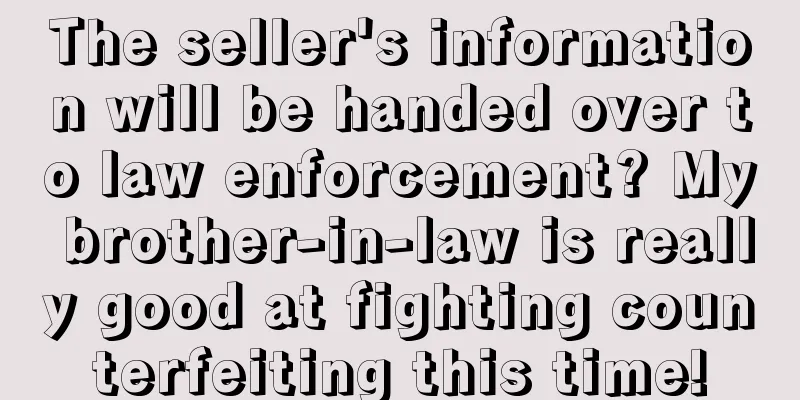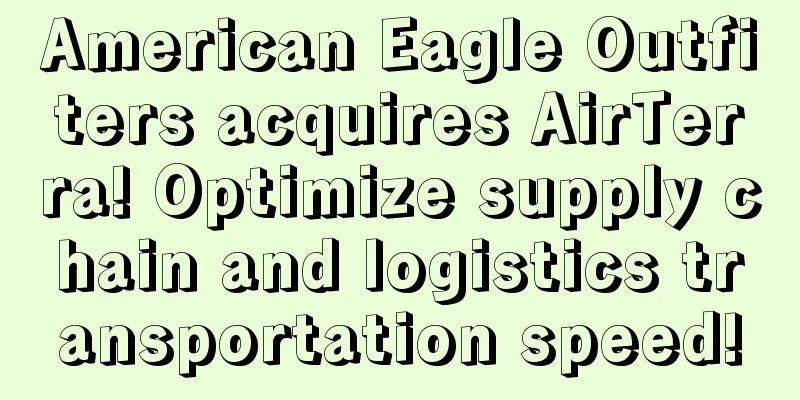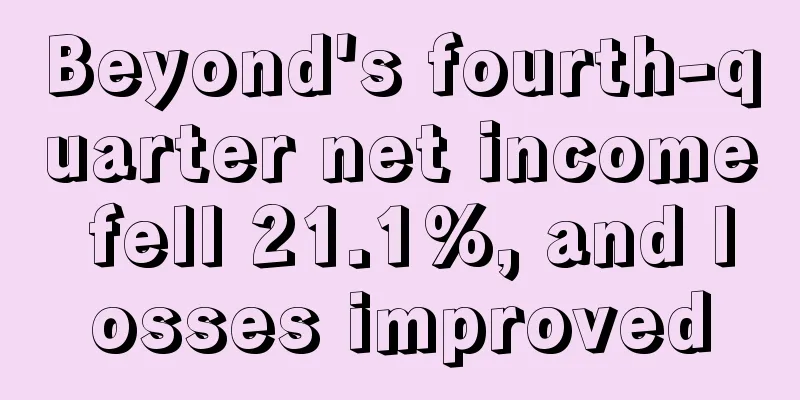How to estimate Amazon product sales
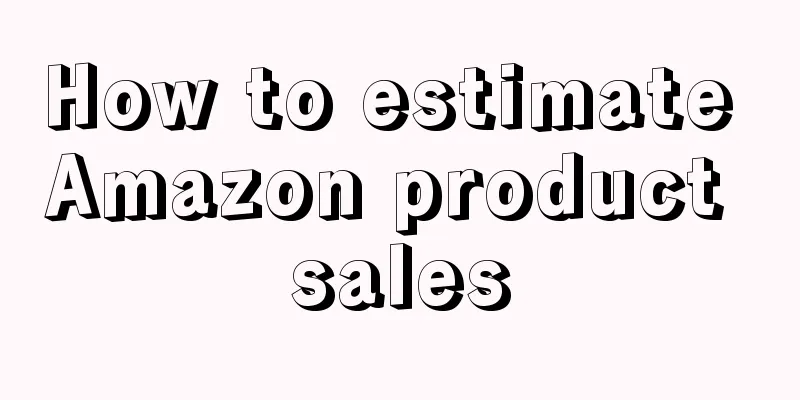
|
In the product selection process, it is very necessary to use sales evaluation to assist in decision-making. Today I will teach you how to judge the sales volume of a product. 1. Add to cart First, add the listing you are referencing to the shopping cart, then set the order quantity to the maximum quantity of 999. If the other party's inventory quantity is less than 999, you will be prompted with the number of items available for sale (as shown below) This way you will know the current inventory quantity of the listing. Repeat the above steps the next day for one or two weeks, and average the recorded data to roughly know the average daily sales of the listing. 2. Based on the number of product reviews However, since the review statistics and display start from the time the listing is put on the shelves, the data from three years ago is not very relevant. It would be better to use the last three months or six months as the time node and only count the data within this period, which will be closer to the truth. According to experience, on the US site, if a store's sales are basically stable, then 4-5 times the number of feedbacks in the store in 30 days is equivalent to the number of orders in one day. For example, in the figure below, the number of feedbacks in the store in 30 days is 126, multiplied by 5, the number of orders in the store per day is about 600. 4. Use third-party tools |
>>: Here is the latest Amazon brand authorization process and how to change your brand!
Recommend
What is EU GMP certification? EU GMP certification review
GMP is the abbreviation of GOOD MANUFACTURING PRAC...
What is Shenpengfa Logistics? Shenpengfa Logistics Review
Shenzhen Pengfa Logistics was established in 1998....
Costco's revenue and profit in Q3 exceeded expectations! Official announcement: Membership fees will not increase for now!
<span data-shimo-docs="[[20,"获悉,Costco公布截止...
What is DMM.com? DMM.com Review
DMM.com was founded in 1999 as a comprehensive web...
What is LemonStand? LemonStand Review
LemonStand is an e-commerce platform that allows y...
Full of useful information! [Win-win cooperation, Rabbit will surely sell well] Amazon Global Store Spring 2023-South China Station successfully concluded
On April 14, 2023, [Win-win Cooperation, Rabbit Mu...
Q4 US e-commerce sales reached $285.2 billion, with growth slowing to 0.8%
It is learned that the U.S. Department of Commerce...
5 general steps to promote new products on Amazon!
text I wonder if you have any new products recent...
What is Entri? Entri Review
Entri was founded in 2017. It provides competitive...
"KPMG US Consumer Pulse Survey Report": These categories are worth paying attention to in 2023!
It is learned that according to the latest "U...
Cross-border platforms are collectively AI-based, and operators are beginning to overcome difficulties | In-depth
ChatGPT, which emerged at the end of 2022, was lik...
Will the account be blocked if the listing contains these two words? Will the sale be banned if there is no summary? The truth is...
Yesterday, a saying went viral among Amazon selle...
The seller should repay the 4 million yuan debt? Another Shenzhen freight forwarder went bankrupt!
At this stage, with the collision of various platf...
What is Suifan? Suifan Review
Suifan (Guangzhou Suifan E-commerce Co., Ltd.) was...
What is the German Federal Ministry of Finance (BMF)? German Federal Ministry of Finance (BMF) Review
The German Federal Ministry of Finance (German: Bu...

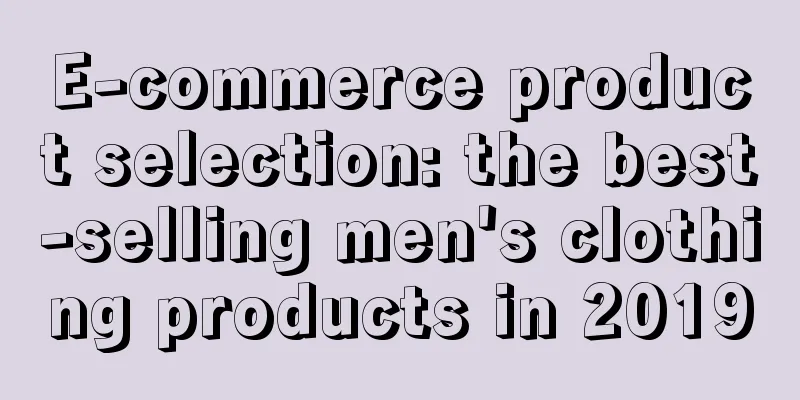
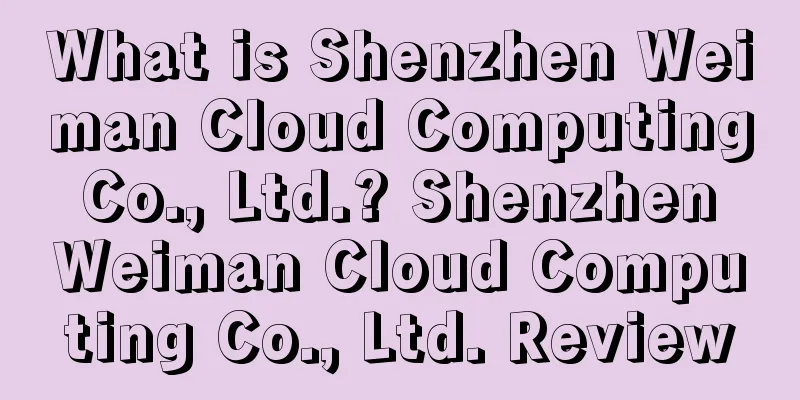
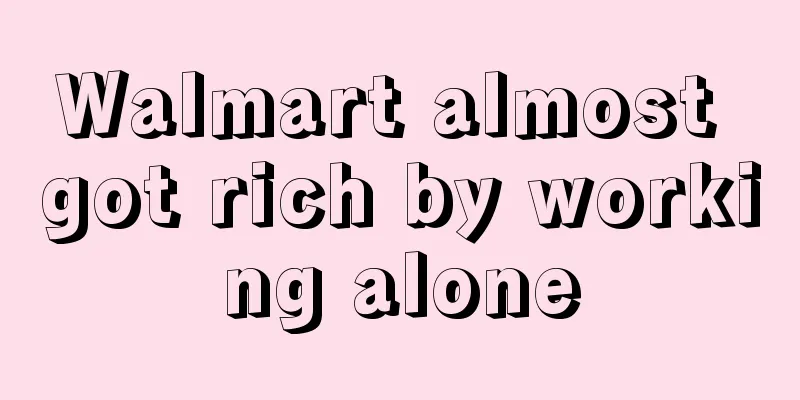
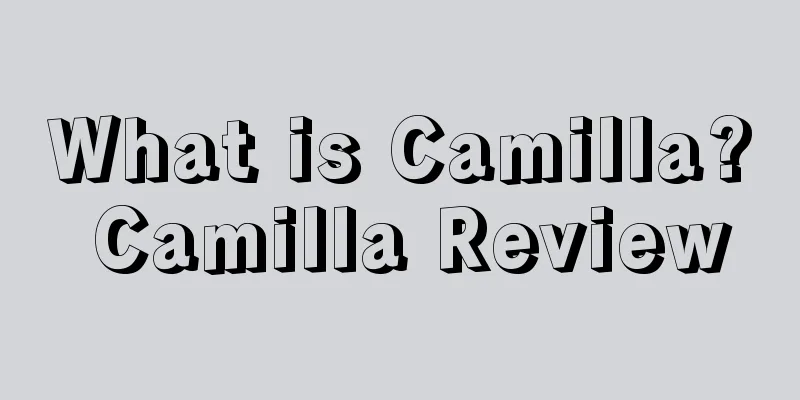
![[Breaking News] Policy changes! Amazon no longer accepts individual business registrations](/upload/images/67e6ff927fddc.webp)