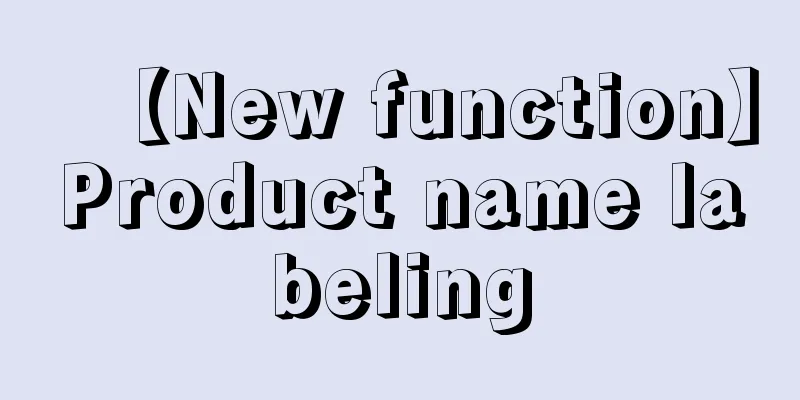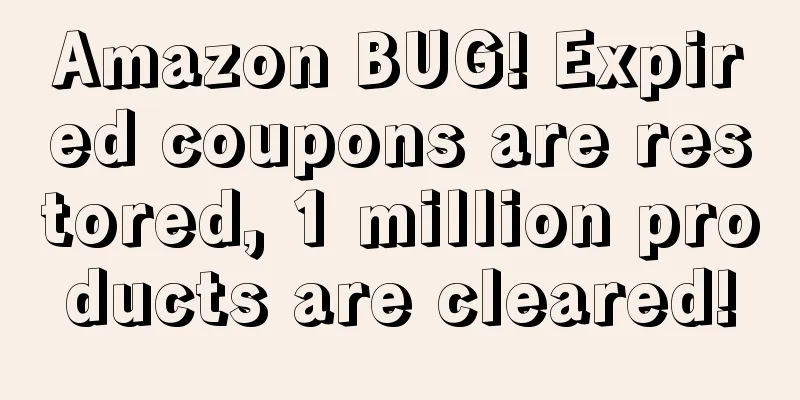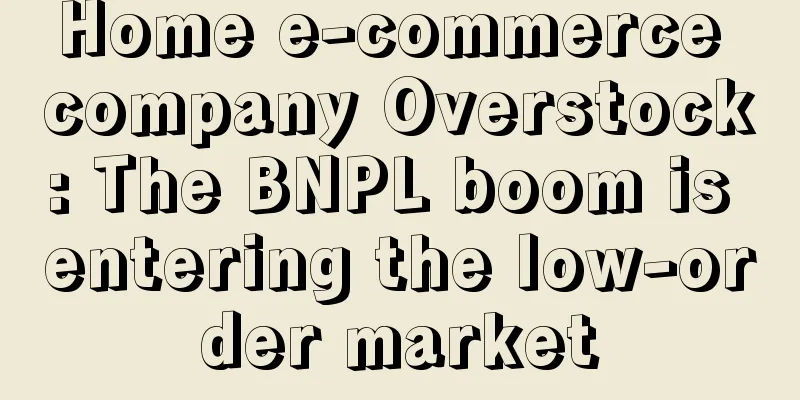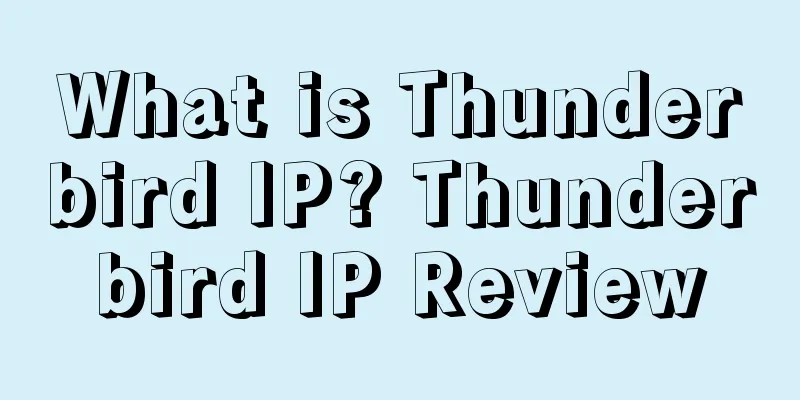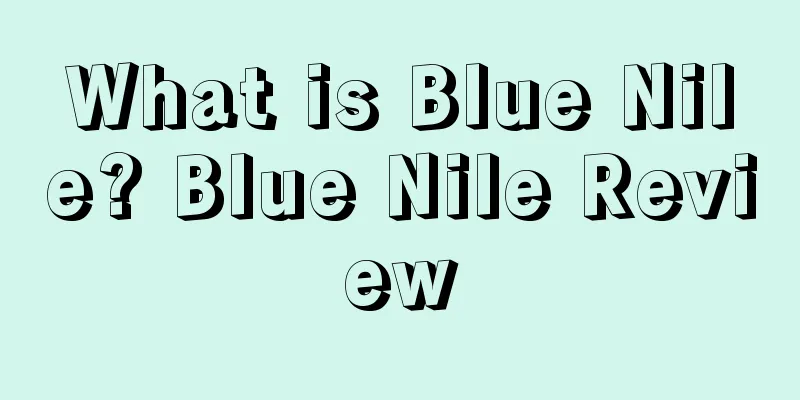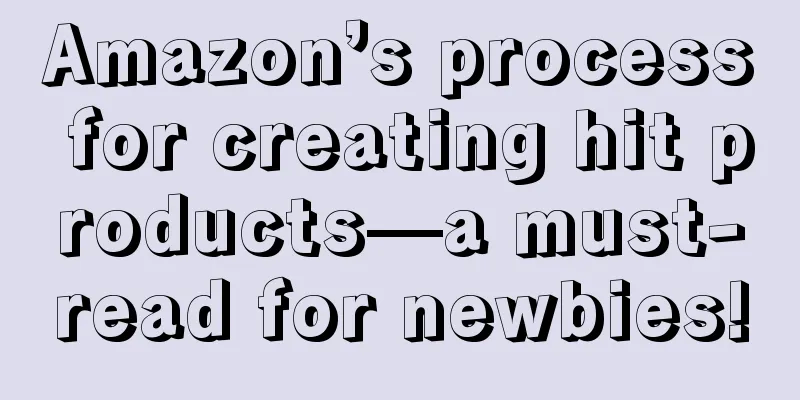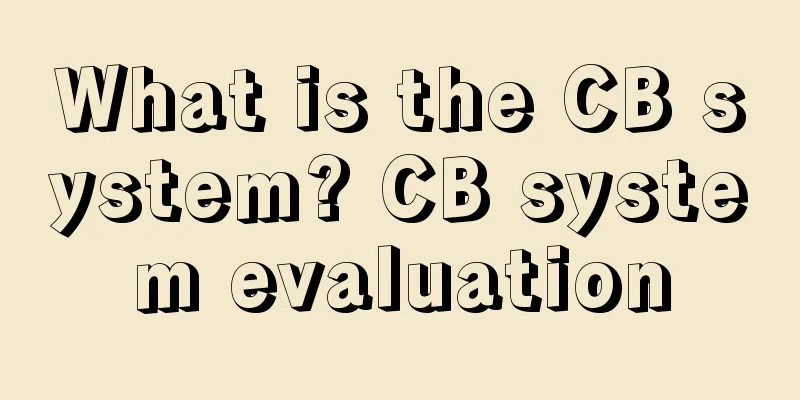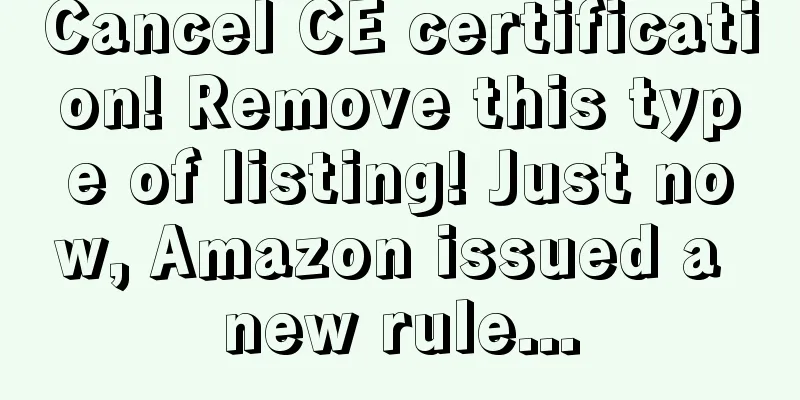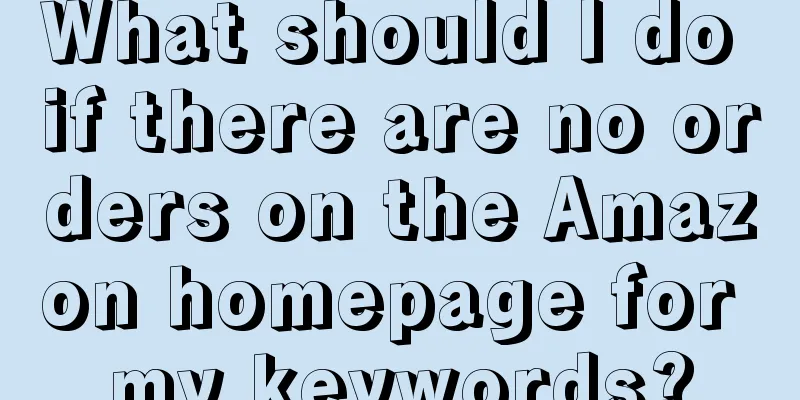Here is the correct way to set up Amazon coupons!
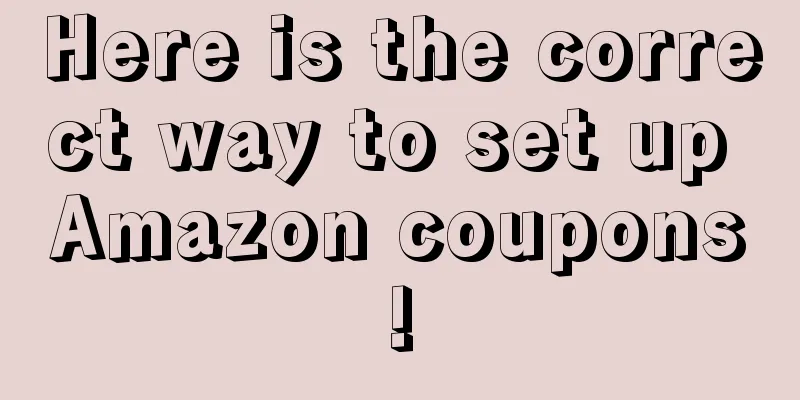
|
If the product sale price is 100 The highest discounted price required = 100*0.95=95 The highest allowed strike-through price = 100*1.3 = 130 The minimum coupon is = 130-95 = 35 The price you get = 100-35 = 65, which means you lose money, so it’s not possible. The daily sales base price is 15% off = 100*0.85=85 So the maximum coupon = 100-85 = 15 Then the strike-through price needs to be set = 95 + 15 = 110 In short, to set up a coupon now, you need to figure out what the strike-through price should be. Strikethrough price = selling price x 0.95 coupon price Analysis of the actual impact and disadvantages of the new coupon policy: Regarding new products , according to the new coupon policy, coupons cannot be created for products without sales records. Some sellers have personally tested that new products have been restricted from using coupons because of "no reference price." For old products , many sellers’ coupons are invalid because they do not meet the coupon policy. The specific manifestations are: 1. When you open the coupon page, you will see "Notes", most of which are "No reference price" errors; 2. The coupons on the product page are stopped; 3. The coupon page cannot be opened directly. Some sellers posted coupons on the front desk, but reported errors on the back desk, while some sellers reported errors on both the front desk and back desk. When the coupons reported errors, orders from many sellers dropped, and the extent of the drop varied depending on the specific circumstances. This problem is not an isolated case. For some sellers, all coupons for products with no orders or low star ratings have been suspended. Some sellers cannot see the coupons. There are two situations with the old links: one is that the backend coupon reports an error, but the frontend still shows normal sales; the other is that the frontend coupon is gone directly, and sales are reduced by one third. A colleague told me that only two of the newly set coupons were not displayed. After the new coupon regulations came into effect, those that were normally displayed began to report errors, and all the coupons disappeared when the front desk was refreshed. >>Coupon error solution is here With coupons reporting errors on a large scale, sellers are eager to find the cause and solve the problem. Some peers are still confused about the coupon rules. 1. According to the suggestions provided by Amazon, if the seller's coupon is reported incorrectly, you can do the following:
2. For coupon errors with different problems, experienced colleagues have provided solutions : change the background "your price" and "tax-inclusive price" to the same as your sales price, and then reopen the coupon to make it normal. Discard the struck-out price. This operation is acceptable for one of the errors. If there has been a price increase recently, the corresponding discount will also be required to be increased. Some sellers reported after using this method that the coupon could be displayed normally after adjustment, but the error reappeared after a few hours. 3. New links cannot set coupons, but can set promotion codes The code is not affected by this new regulation. Please pay attention to the price calculation. The code and coupon will be superimposed to avoid purchasing at 0 yuan. Under the current circumstances, Amazon sellers need to be more cautious when setting pricing and discounts to avoid setting excessive discounts that would damage profits. At the same time, sellers should also pay attention to the fact that the product price should not be too low to prevent the risk of losses caused by discount stacking . It is reported that many Amazon sellers currently prefer to set coupons and prime discounts in the background . It should be noted that when setting these discounts, the discount price must be calculated accurately to avoid any additional losses caused by improper calculation. |
<<: Super practical Amazon trivia!
>>: Amazon "360°VIEW" main image uploaded
Recommend
Mexico may impose additional tariffs on Chinese goods, and the US tariff threat intensifies
It is learned that recently, according to foreign ...
Another big sales failure, nearly 340 Amazon stores were closed! About 130 million funds were frozen!
Recently, Bezos officially resigned as CEO of Amaz...
Canadian retail e-commerce will maintain strong growth in 2021! Sales are expected to reach 86.52 billion Canadian dollars
It is learned that eMarketer recently released the...
What is MobiKwik? MobiKwik Review
MobiKwik is an independent mobile payment platform...
1 million customers lost in Q3! Is the end of home furnishing giant Wayfair coming?
It is learned that on November 3, the US home furn...
What is C2M? C2M Review
C2M is the abbreviation of Customer-to-Manufactory...
Suspended sales rights for not uploading tax information? Sellers can do this!
Today, Amazon announced that it will postpone the ...
The most comprehensive guide to catching follow-up sales in history (recommended for collection)
Quickly promote the 18th article outside the site ...
Latest survey: Strict return policies affect nearly 70% of American consumers' purchasing intentions
It is learned that on September 18, according to f...
What is JB Hi-Fi? JB Hi-Fi Review
JB Hi-Fi was founded in 1974 and is a well-known e...
What else can I do if I don’t do Amazon?
We have seen accounts banned every year, but we h...
Many Amazon ASINs are banned from sale! A large number of sellers suffer huge losses!
Recently, sellers have reported that ASINs have b...
Amazon PPC advertising has too many problems? Here are the answers
Advertising is one of the best ways for Amazon se...
What is JD CENTRAL (JD.TH, Thailand)? JD CENTRAL (JD.TH, Thailand) Review
JD CENTRAL (JD.com Thailand) is a Thai online reta...
HomeGoods, the leading home furnishing retailer in the United States, launches an e-commerce website! Officially enters the e-commerce field!
It is learned that HomeGoods, a low-price home fur...