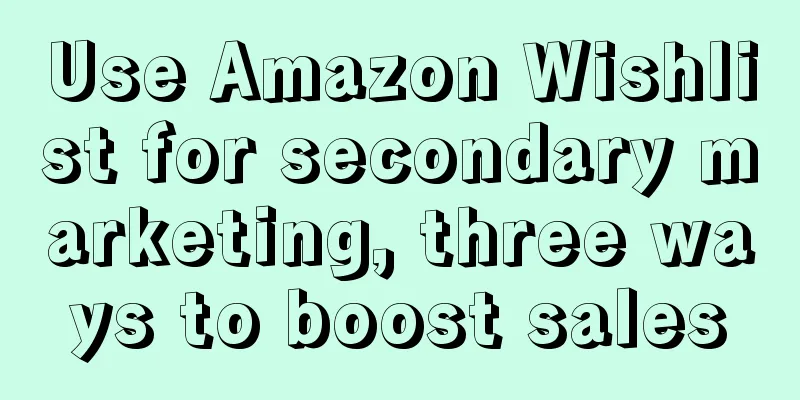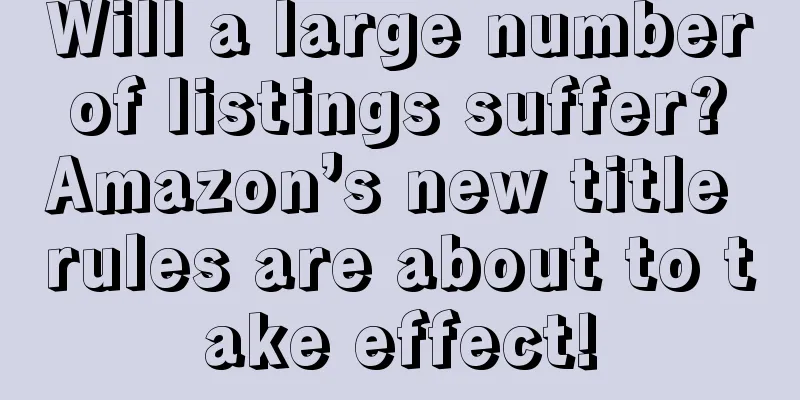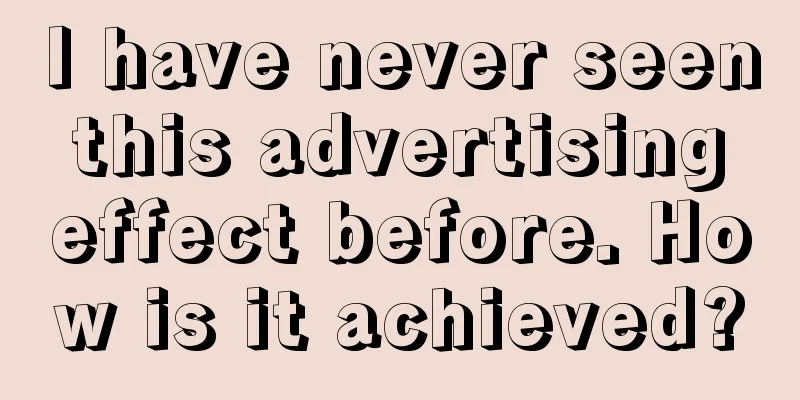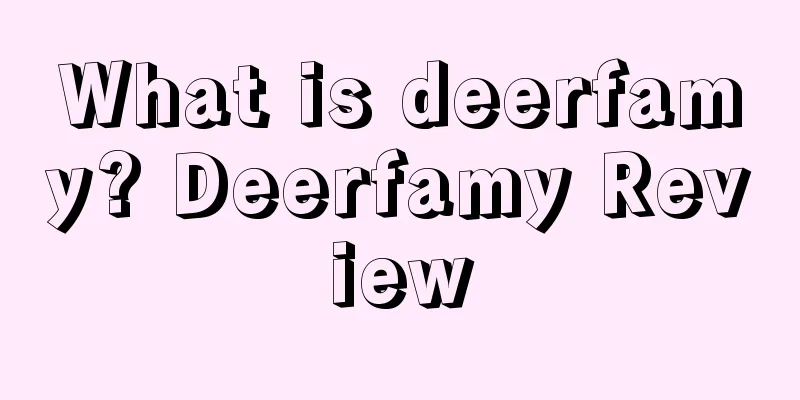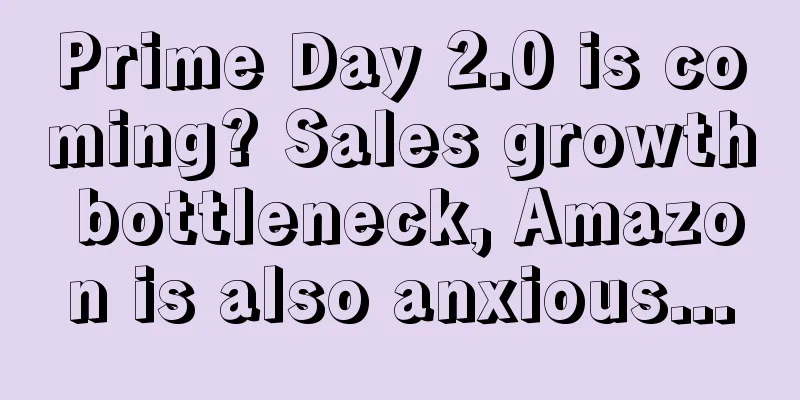What is Listing Quality Dashboard? Listing Quality Dashboard Review

The Listing Quality dashboard (LQD) is an Amazon seller backend tool that highlights important product information for customers. These recommendations focus on helping sellers improve product discoverability, enable new experiences on product detail pages, and potentially reduce customer returns. Applicable sites US and India Launch date May 2, 2020 Applicable platforms Amazon Short name LQDBackgroundTo sell products well on Amazon, listing optimization is the first step. However, after manually creating a listing, there may be attribute defects of one kind or another, and general sellers cannot confirm which attributes should be filled in and which are not applicable. At this time, Amazon's tools are very helpful. On the Amazon front desk, customers sometimes use specific attributes to filter search results. According to Amazon's guidance, adding these attributes ensures that customers will not miss the seller's products when meeting customer requirements and using filters. Listing Quality Dashboard Advantages1. Help sellers intuitively view the product list and attributes that need to be supplemented with missing attributes 2. You can sort products based on their search display volume, giving priority to improving products with high traffic and low conversion rates 3. Completing all attributes will help increase traffic and help conversion Support attributesProcedureStep 1 Click "Manage Inventory" in the "Inventory" drop-down menu. Step 2 Click “Quality Dashboard BETA” Step 3 Check the products that need to add attribute values Method 1: Click Search Impression and select descending order to prioritize the attribute values of high-traffic products to further improve conversions. Method 2: Enter the ASIN number/SKU number/product title directly in the search box to find the corresponding product (if no results are found, it means that the product has no attributes that need to be supplemented) Step 4 Click "Review" to view the missing attributes. Step 5: Complete the corresponding attribute values according to the prompts. After adding, click "Save and close" and you're done! Development HistoryOn May 2, 2020, Amazon launched a new tool, Listing Quality Dashboard, on its US and Indian seller platforms. For products that have been uploaded, sellers can use this tool to visually check the self-check list of important listing attributes, check and improve them one by one, monitor the quality of store listings in real time, and check the product attribute information that needs to be supplemented at any time. References
|
<<: What are Dealabs? Dealabs Review
>>: What is Dianxiaomi? Dianxiaomi Review
Recommend
What is Litemate? Litemate Review
Lightmate is a professional cross-border operation...
After Christmas, US consumption is expected to pick up. Will the giants collectively make a comeback next year?
According to new research by Goldman Sachs analyst...
The US dollar exchange rate has fallen below the threshold! Where will the funds withdrawal go?
The exchange rate of the US dollar against the RM...
What is sluuf? sluuf review
The comprehensive foreign trade website Sluuf is o...
Import volume has dropped significantly, and container congestion and backlogs in the United States have basically disappeared
Congestion at major U.S. container ports has larg...
A big seller was caught and fined 38.29 million! Sellers must be vigilant...
In addition to dealing with the ever-changing rule...
[Continued] My destiny is in my own hands -- I relied on Amazon to achieve a comeback
Preface Author: Alice Qian Many people have heard...
2023 North American e-commerce growth forecast, Mexico expected to be the first
Recently, ecommerceDB, a research institute under ...
Amazon's retail sales surpassed Walmart for the first time! Sales reached $610 billion in the past year!
It is learned that according to foreign media repo...
What is Snowe? Snowe Review
Snowe is a unique home furnishing brand that provi...
What is the National Intellectual Property Administration? National Intellectual Property Administration Review
China National Intellectual Property Administratio...
Crush Walmart+! The total number of Amazon Prime members in the United States is about 171 million!
<span data-docs-delta="[[20,"获悉,根据PYMNTS的最...
Starting from scratch, Shopify's 30-day store opening tutorial - Day 13
Examples of successful Shopify stores Today is th...
What is Souq? Souq Review
Souq is the largest e-commerce platform in the Mid...
What is TRIBE? TRIBE Review
TRIBE claims to be a self-service platform between...