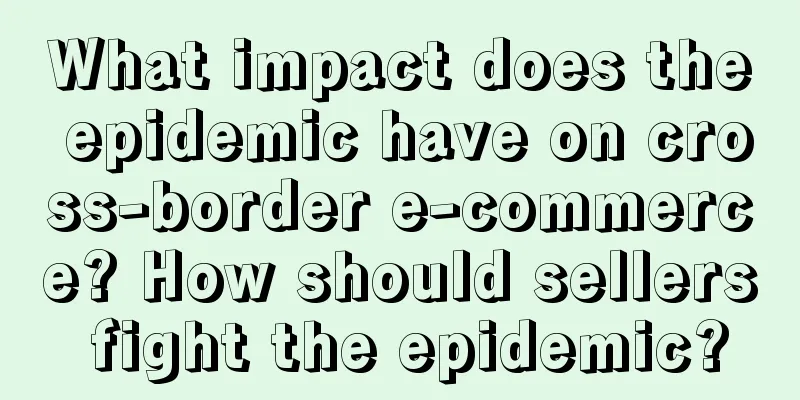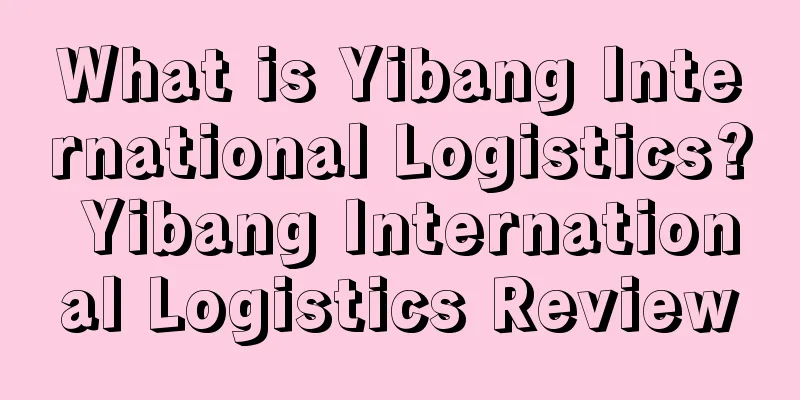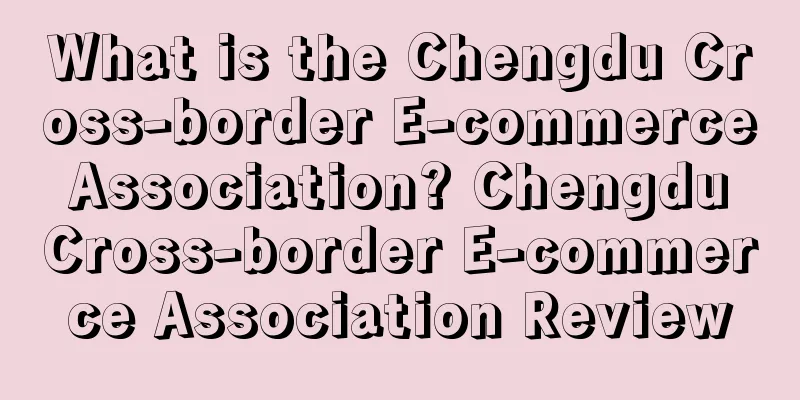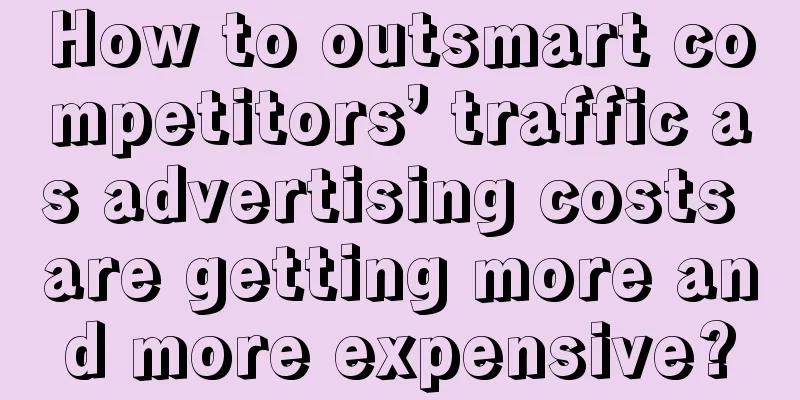eBay's PayPal account registration and setup tutorial

|
Register a PayPal funding account The first step is to log in to www.paypal.com, click Register, and select [Merchant Account (Individual/Enterprise)] Step 2: After filling in the registration information, click [Create Merchant Account] Enter the email address you want to register and go to [Next] Fill in the information and click [Agree and Continue] Fill in company information Fill in [Account Holder Information] and [Submit] Paypal registration is successful Read more In [Merchant Settings], there are two major categories: [Payment Settings] and [Account Settings]. Click [Payment Settings], you can see Click [Account Settings], you can see The seller chooses to activate the account by verifying the email address. The seller can find the verification email in the email address set by the seller, and the account will be activated after clicking it. After verifying your email address, select [Account Settings] - [Link Your Bank Account], and you will see the following page Go to the next step, enter [Account Settings] - [Make sure customers can clearly see your company name], and confirm the company information Finally, set the limit. The path is [Account Settings]-[Increase the limit to make transfers easier] Payment settings Now the seller sets up payment and selects the payment method under Merchant Settings. Bind payment bank card When the seller has completed the payment settings, the last step is to bind the bank card. The path is: [User Information] - [User Information and Settings] - [My User Information] - [Financial Information] Step 2: Add a credit or debit card Confirm the card to complete the setting Tips: Sellers are advised to register a PayPal account using the same email address that they used to register their eBay account. Please use pinyin for your surname and given name, and make sure it is consistent with what you registered with the bank. Please be sure to fill in your real name, address and related information, otherwise it will lead to withdrawal failure, account restrictions and other situations that affect the seller's normal transactions. Source: Paypal |
<<: Take over the Buy Box, the battleground for sellers, in five minutes
>>: Amazon e-commerce tycoon shares his experience, why not save it?
Recommend
Walmart is making great efforts to enter live streaming e-commerce, striving to achieve the sales target of US$200 billion!
According to foreign media reports, in order to ac...
What is Merchbee? Merchbee Review
Merchbee is an automatic customer service email to...
Amazon's best-selling product with monthly sales of 40,000, domestic sellers have been approved for patents!
Author | Shidu, Nicole Disclaimer | This article i...
Snapchat reports strong second quarter performance, with revenue approaching $1 billion!
It is learned that the American social e-commerce ...
What is Hub by Amazon? Hub by Amazon Review
Hub by Amazon is similar to the domestic Fengchao ...
Amazon AWS wins $10 billion contract from US NSA! Microsoft protests!
<span data-shimo-docs="[[20,"获悉,近日美国国家安全局(...
How to Reactivate Sales and Ranking of Old Amazon Products
If new products are the hope of the store and the ...
There are no discounts on Prime Day this year! Walmart chooses not to participate
Compared with the big moves of other major retaile...
Etsy releases 2022 trend predictions! Search volume for these themed products has soared
It is learned that recently, Etsy predicted consum...
Give up old ideas and start Amazon, you can also complete a small goal in a year!
New people come, old people go, Some people laugh,...
Collection of sellers’ complaints丨I heard that AMZ123’s customer service has been “driven crazy”?
We have been focusing not only on providing seller...
Shein US site launched, Anker is one of the first brands to join
It is learned that according to MarketplacePulse, ...
Many top-selling products have gone bankrupt! It turns out that the fake order company leaked the secret?
Today, the sellers in our communication group cam...
Fitness equipment sales in the United States reached $1.5 billion in 2021! Hydrow received $55 million in Series D financing!
It is learned that according to data from DNP Grou...
Costco releases new quarterly financial report! Both revenue and profit exceed expectations!
<span data-docs-delta="[[20,"获悉,据外媒报道,尽管通货...