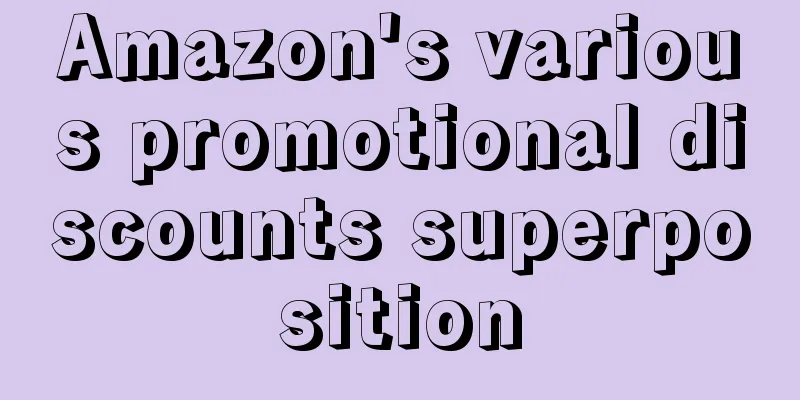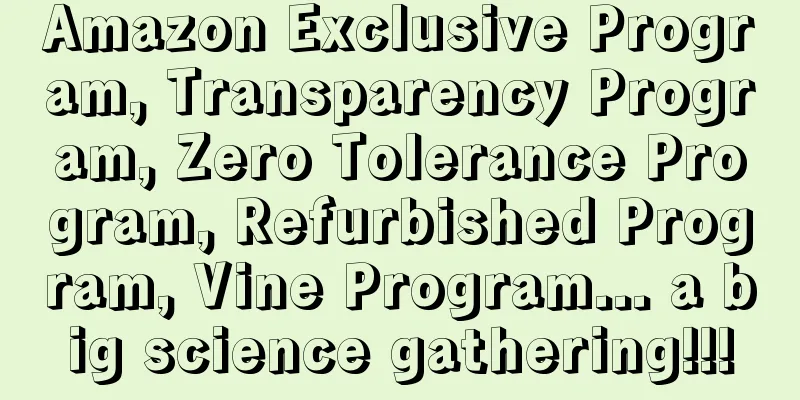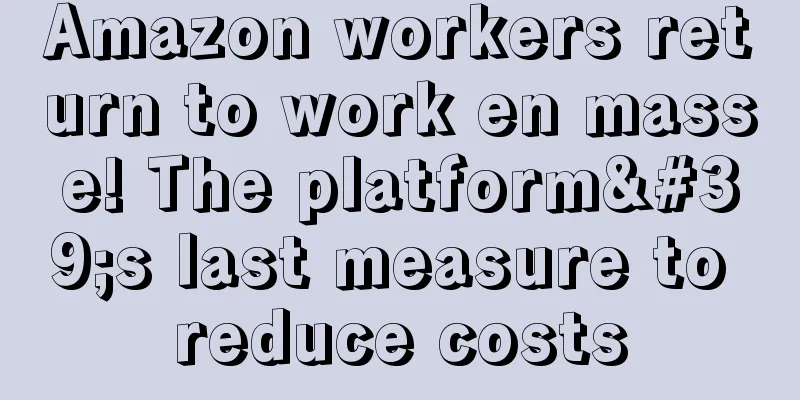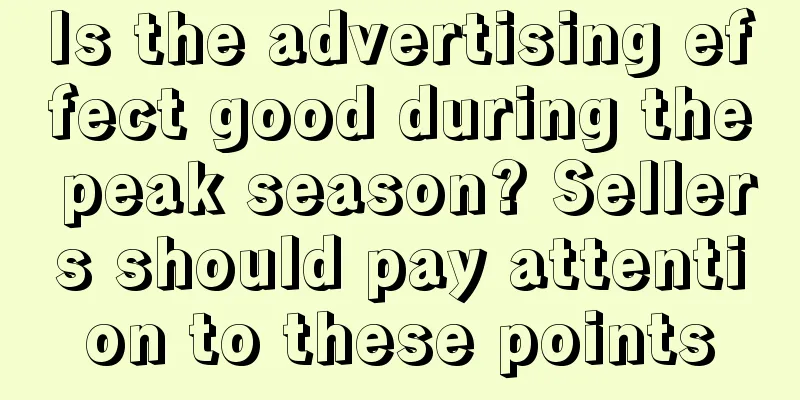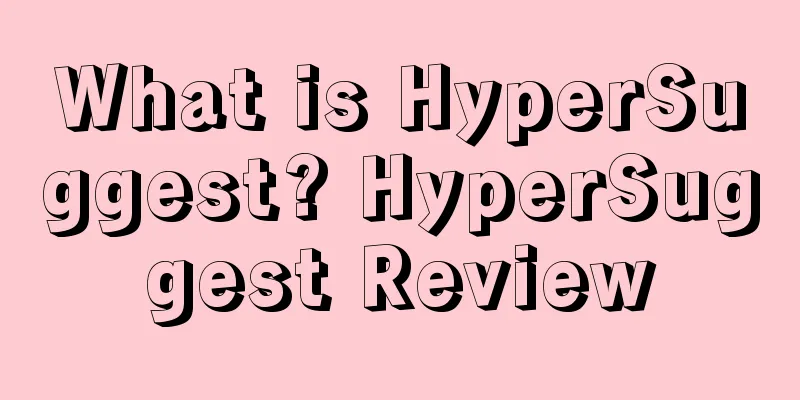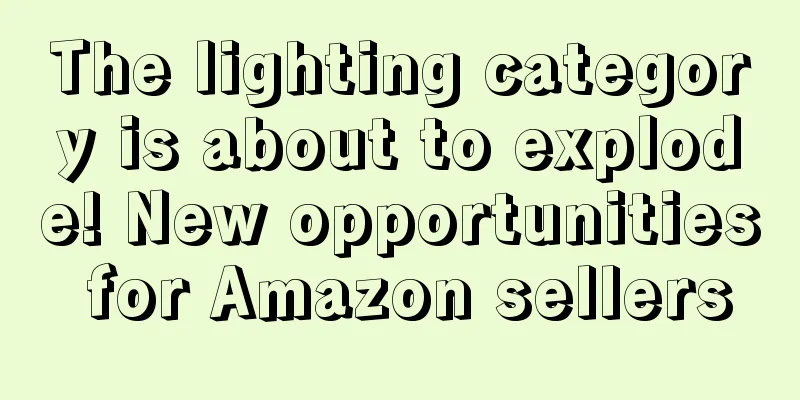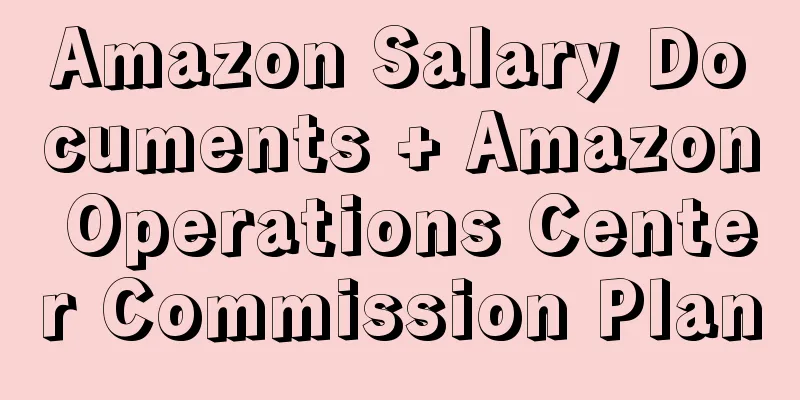Be sure to try the free review reminder app on Amazon!

|
text My customer has received the goods and is looking forward to his review. Is there any free way to urge him to leave a review? Now I will tell you how to use the existing review reminder application on Amazon to solve this problem. This is a nanny-level tutorial. You will lose a lot if you don’t learn it! |
<<: 20 things that big sellers do every day
>>: How to choose Amazon category labels to increase your sales?
Recommend
A review of working alone: a total investment of 120,000 yuan in 6 months, and a return of 33,000 yuan; share some details of working alone on Amazon and personal experience, and hope that everyone will leave a message!
Anonymous user My C position Preface: Due to some ...
Good news! UK VAT rate may be reduced to 15%
Breaking news! The UK VAT rate may be reduced. UK...
What is Giteki Certification? Giteki Certification Review
Bluetooth speakers, laptops, mobile phones, Blueto...
What is Trendyol? Trendyol Review
Founded in 2010, Trendyol is Turkey's largest ...
Amazon launches new website to fight back against US antitrust law
Amazon launched a website on Friday to seek suppor...
Amazon listing conversion rate optimization series tutorial 1: How to optimize listing images?
How to optimize listing images? It can be frustrat...
What is Amazon Posts? Amazon Posts Review
Amazon Posts is a new way to browse and discover p...
What is CE certification? CE certification evaluation
CE is a safety certification mark and is regarded ...
What is FDA certification? FDA certification review
FDA is the abbreviation of Food and Drug Administr...
What is the Iraq VOC certification introduction? Iraq VOC certification introduction evaluation
The Iraqi government officially implemented the VO...
What is Tengbang? Tengbang Review
Founded in April 1998, Tempus is a Chinese nationa...
About 17,630 units sold! Domestic car cleaners are urgently recalled!
<span data-shimo-docs="[[20,"获悉,据外媒报道,2月9日...
Amazon has launched two AI tools, greatly improving the efficiency of sellers’ advertising!
Recently, Amazon’s advertising team made another b...
Amazon sellers, please check the health of your account carefully, don’t wait until it is blocked to cry!
I believe that many sellers have been heartbroken...
What is the Yilian cross-border distribution platform? Yilian cross-border distribution platform evaluation
The Yechain Distribution Platform is affiliated to...